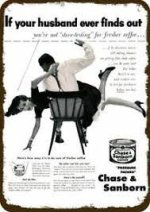Going TL;DR. may change the thread into cheap chinese shit
So, being that i like the g402, why not just buy the wireless G502 version? Built in battery. Battery degridation is real. Rather buy new Ladda rechargables than a new mouse when the battery charge starts getting questionable. Plus that built in doesnt have the best battery life.
Came close to buying a G604 even with built in, cause massive hours promised, but its bluetooth pulling rate can drop to below 100hz.. not that im a pro gamer but going from 1000 to sub 100.. nah. its 1000 in wireless 2.4 mode though. However, programmable buttons issues/annoyance.
Thought Razer basilisk X since its the same shape as the G402, but read that mouse has a lot of issues. Even with fireware updates possibly fixing connection dropouts, ppl complain about the mouse just breaking and the omron switches having double click issues. still may pick one up though, they are cheap
So, since I dont know what to get I decided to starting wasting burbon money on chinese brands Im unfamiliar with. Who knows, maybe one will be okay.. if not all of them. If not, Ill by something better. Ive found a couple of decent chinese brands over the years. Xiaomi is a global chinese brand these days, but Ive been with them for years. Surker is another good one. Bought their KS-1616 Cordless clipper/trimmer set. decent quality, on par with whals.. ETC ETC on chinese brands
Thought the MPOW H19 IPos i boughta couple weeks back were decent for the price, so I ordered 4 pairs of their H7 for $10 dollars a piece. Wanted a backup and some for the house if anyone wanted to use one. Also ordered a MPOW Bluetooth 5.1 dongle for the family rig @ $3. Wanted to see if MPOW is decent across the board.
Thought about buying a Delux M800 but I picked up another cheap ambidextrous mouse design below. Also, I was like if Im buying Delux I might as well get their new M820. However, I find the pricing on the M820 to be off. As a Razer Orochi V2 clone, it should be half the price. Considering its only a little cheaper, you might as well buy the Orochi V2. the Orochi has great battery life and is wireless/BT but its small imo.
Bought a new in box lenovo 600 wireless yesterday off of market place for 7 bucks. Wanted something in hand while I wait on the shit below from china. Boat shipping on top of global shipping issues.. yeah ill have them by xmas.

Thing is shit. Build quality is okay. Its that standard thick plastic shit the big name pc ppl use on their cheap mice. So it could survive being mandandled. The problem is the design. The entire lower body is smooth plastic and grip isnt the best. While it does protrude out and give you that thumb rest, its really thick and not as flat as say the logitech g402. That thumb fin also slightly protrudes vertically forming a peak. Its hard to tell from the photo but that peak is annoying on the thumb. If your right thumb hooked to the right, it would be good i guess. Also, weight balance is awful. All the weight is in the back. I mean its a cheap mouse, so whatever. i just find it so uncomfortable, that I dont even want to keep it as an emergency mouse. But i will hoarde.
Ordered the following from china:
Redragon Shark M688 for $20.
The Redragon 990 MMO mouse I have is decent for a wired mouse, so I thought Id give redragon another go. They have newer models but they are all built in batteries. The shark can fit 2AA, so Im happy there. Pulling rate is only 500, but I can live with that. DPI is enough at 5000. Its 3330 sensor is like a downgraded 3360, so its not the worst. the 990 MMO has a 3360, and it was decent enough.
I saw the Shark 688-1 with 1000 pulling and 7200DPI on ebay for cheaper but had already ordered that one. Dont want two.
Ordered a Victsing for $4.30

I thought about other models of theirs, going back to their times when they went by the name eastern tech but wanted something newer, even though its years old. This one still has eastern Tech branding, but being sold as victsing. Has that ambidextrous design. Led is blue i think but ill leave it off to prolong that AA battery. DPI is up to 2400 and pulling rate is 500 max. For 4 bucks, why not see what eastern tech/victsing is about.
Free Wolf @ $7.20

Free wolf has some newer mice, but wanted that AA and not some built-in variant. DPi up to 2400, couldnt really find pull rates, but for 7 bucks, who cares. May also be eastern tech. Does have the free wolf logo though. Does seem to look like an eastern tech x-11. may just be rebranded. Who knows, maybe oem is the same for victsing/free wolf. I think redragon uses same oem as msi. Condisering Delux clones Razer... probably same oem.. rapoo may use same oem as logitech.. i need to research.. just dont care that much atm
Rapoo MT550 @ $14
Looks like a Logitech M720. Hopefully it gets battery life like one. Says up to 12 month battery life. A Productivity mouse. Wireless 2.4/BT connectivity. Boast 2AAs. After using the Lenovo 600, i worry that the thumb rest may be too thick. doesnt seem to peak upwards too, so thats good. Want to see if Rapoo is any good, since they make a clone of the Logitech MX Master 3.
Unbranded wireless mini keyboard @ $6

I had one of these years ago with a built in battery. The idea was cool and it would have been useful if the battery wasnt shit. I swear if you turned the LEDs on it would last 5 minutes before dying. I threw it out. This one takes 2 AAA. IDK if its LED or not, dont care. Just want to be able to sit back in the lazy boy in the office and have something in hand to control media while I do lazy shit. Fuck finding a voice command solution. Wont turn on mics unless I have to.